Vide Capilot Element 3D v2.2.2.2169 Plugin for After Effects
Video Copilot has released Element 3D, an After Effects plug-in that lets you import and animate 3D models, even as a particle array, and extrude text and mask shapes in real time. It’s useful for all of us, for newbies and old hands & for straight 3D and more abstract experimentation, at least if you have a more recent OpenGL graphics card.
Development of the company VideoCopilot, specializing in additional tools for creating video effects and training materials on this topic in the program AfterEffects. Element 3D allows you to work with three-dimensional objects directly in AE.

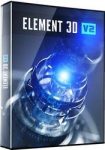
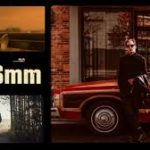

October 5, 2020 5:13 am
is it a full version or free version?
October 8, 2020 10:11 am
please answer
December 12, 2023 9:25 am
no
October 18, 2020 4:37 am
Thank You So Much brother.
October 21, 2020 11:28 am
Good work!!
February 5, 2021 8:21 pm
thank you so much friend, so soooo much
April 4, 2021 3:02 pm
There is no installation file in the .zip. Useless
April 22, 2021 7:14 am
the license file gone
January 17, 2022 4:38 pm
It works perfectly. Remember to install Elements and its update before applying the patch. I installed the update after applying the patch and I got a popup saying that the license is invalid. After installing the update, I applied the patch again and now it works perfectly.
June 16, 2022 4:40 am
Working Perfect ….follow the instruction given in the .PDF file
September 8, 2022 4:40 pm
Working in After Effects 22.0 With M1 Pro Chip, just follow instructions to the letter. first try success
April 14, 2023 3:19 pm
Works only Rosetta 2
June 20, 2023 3:01 pm
is it working for after 2023
August 22, 2023 7:29 pm
thanks a lot fam! working perfectly on M1, if you have the 2023 version of adobe apps just run it using rosetta, that will work!
October 4, 2023 12:54 am
It worked for me. If you see a license verification pop up, make sure to replace any existing element plugins in the AE Plugins folder with the patch element plugins.
January 7, 2024 7:15 am
working properly, follow the instruction in given pdf.
June 11, 2024 6:42 am
does it not work with after effects 2023 and above? it asks me to use rosetta, but in the setting there’s no option to use after effects 2023 and above in MacBook pro m3 pro through rosetta….
July 11, 2024 8:01 pm
Mac Studio M2 – the same issue
AE 2024
October 13, 2024 7:05 am
Not working for me on M2 chip. Am I doing something wrong here?