Description
Name: Terragen Professional
Version: 4.0.04
Mac Platform: Intel
OS version: 10.8 or later
Processor type(s) & speed: 64-bit processor
RAM minimum: 4 GB
Includes: K
Web Site: http://planetside.co.uk/
Versions Comparison: http://planetside.co.uk/terragen-product-comparison/
Overview
Terragen™ is a powerful solution for rendering and animating realistic natural environments. Create entire worlds from your imagination, or import real world terrain datasets and use Terragen 4 to create the most realistic visualisations possible. You control the weather, landscape, rivers, lakes and oceans, suns, moons and stars. With Terragen 3-4 you have complete control over the shader networks used for terrains, textures, micropolygon displacements, clouds and object distributions. You can reorganise the planetary shading pipeline to suit your goals. Place grass and trees wherever you want, as well as other objects in native TGO or OBJ format that you have modeled in third party software.
Terragen has been used for visual effects in more than 30 feature films as well as numerous major TV productions, game development, VR environments, museum exhibits, documentaries, and more. Some of the largest and most respected visual effects companies in the industry rely on Terragen for their environment workflows, including Digital Domain, Industrial Light & Magic, Weta Digital, and MPC, to name a few. Terragen’s powerful displacement and atmospherics engines have garnered a reputation for accurate, photo realistic environments featuring detailed terrains, physically-based volumetric skies, and massive populations of instanced geometry. We have continued to improve these core strengths for Terragen 4, producing new creative options and render capabilities, improved performance, and enhanced workflows.
Features:
Hybrid micropolygon and ray tracing renderer optimized for large displacements and very large landscapes.
Flexible global illumination system for accurate lighting at any scale, from close-up, to distant, to planetary scale.
Render entire planets, sweeping vistas, tiny rock gardens, or anything in between.
Photorealistic atmosphere and sunlight.
Volumetric clouds or fast “2.5D” clouds.
Multiple scattering in volumetrics, full light interaction between volumetrics and surfaces.
High dynamic range output; generate photorealistic environment maps and IBL sources.
Production quality anti-aliasing and motion blur that renders quickly and efficiently.
Import 3D objects for rendering.
Render millions of plants and other objects using instancing. Billions of virtual polygons are handled with ease.
Node graph editor for ultimate control over shaders and textures.
Flexible planetary shading pipeline.
Add multiple height fields, textures and displacement maps to your scene.
Procedural terrains that can span an entire planet.
Apply almost “infinite” fractal detail to terrain and other objects.
Overhanging terrain using procedural displacements, image-based displacements, or imported geometry.
3D painting of colours and masks that can control almost anything in the scene.
Animation of almost any parameter
Georeferencing options; automatic georeferencing for properly formatted GIS files, including GeoTIFF and more.
Export high resolution objects from displaced surfaces.
What’s New in Version 4.0.04:
Terragen 4.0.04 Release Change Log
• Performance fix: Many scenes with clouds will render much faster in this build. Mac users will see the biggest improvement, but it also affects Windows users especially at high thread counts.
• The Geog Image Map Shader has been adjusted to fix some problems loading certain files.
• Node creation menus for shaders and heightfields have been made easier to read by simplifying the item names.
• We’ve rearranged the UI for the render node so that it’s simpler and more logically organised:
-The Quality tab has been simplified.
-“Ray trace objects” has moved to the Advanced tab. You should usually have this turned on.
-The ‘More’ and ‘Effects’ tabs have been arranged into new tabs called ‘Filter’ and ‘Tonemap’, and their advanced settings have moved elsewhere.
-“Detail blending” has moved to Subdiv Settings.
-Subdiv Settings are now accessible from a button on the Advanced tab.
-“Minimum threads” parameter is no longer available.
-“Size of subdiv cache in Mb” and “Preallocate subdiv cache” have moved to Subdiv Settings.
-Professional edition only: Removed the Layers tab and put “Render layer” below “Camera”.
• Settings to control the size of the subdiv cache will not be carried over from previous projects. The renderer now ignores these settings unless “Override size of subdiv cache” is turned on. By default it’s off. With override off, a cache size is chosen automatically at the beginning of each render using the formula cacheSizeInMb = 250 * numThreads + 150.
• Simpler version numbers: Public release builds don’t display the fourth number ‘.0′ on the splash screen anymore.
• Some other minor changes have been made to the UI.


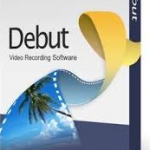
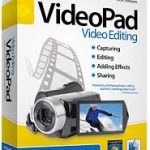
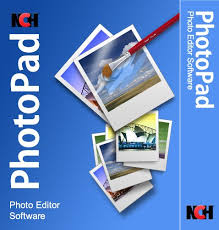
Leave a Reply