SimpleMind Pro 1.25.0
SimpleMind Desktop is a mind-mapping tool that turns your Mac into a brainstorming, idea-collecting, and thought-structuring device. It connects to the similar SimpleMind for iPhone/iPad app.
Features
- Easy to use drag, arrange, and edit directly on the Mind Map page.
- Tap or drag Node Well to add new Topics.
- Full Undo/Redo in the editor.
- Visual styles change colors, borders and lines for maximum presentation impact.
- Pick colors from style palette or custom colors.
- Cut/Copy/Paste – move or duplicate topics between Mind Maps.
- Create new MindMap from selection or clipboard
- Reconnect topics using drag-and-drop, aided by topic auto-layout.
What’s New:
Version 1.25.0:
- Easily style topics, lines and more, with the new Style tab in the inspector. Open with Command+5.
- As a result the old style toolbar is hidden by default.
- Tap once in blank space to display the mind map style when the style inspector is open.
- The Files tab supports Import en Import pdf bookmarks.
- Clear history in the Files tab via the right click context menu.
- To switch focus, for example from Notes tot Editor use the Main menu View | Focus Editor or the keyboard shortcut Ctrl+Cmd+0.
- Mac OS 10.13 or prior: The Style Sheets are moved to the Stylesheet tab in the inspector. Open with Command+4.
- Bug fixes and performance improvements.
Compatibility: OS X 10.10 or later, 64-bit processor
Homepage https://simplemind.eu/download/full-edition/
Screenshots



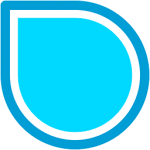
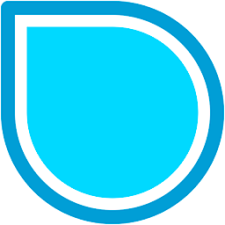
Leave a Reply