Descriptions for Pixel Film Studios – ProSticker
Pow! Smack! Bang! Create endless comic book themed lower thirds, titles, and chat bubbles with ProSticker from Pixel Film Studios. Choose the style, add your own text, and even animate the sticker to peel in and out all inside Final Cut Pro X! Kachow!
Web Site: http://store.pixelfilmstudios.com/product/prosticker/
Comic Book Stickers with ProSticker in FCPX
![]()
Over 50 Comic Book Stickers
Whether your editing a video of your trip to Comic Con or making a comic-themed music video, ProSticker is a great way to add a graphic novel element to your video in Final Cut Pro X. With over 50 chat bubbles, shapes, and text boxes, you can give your video that super hero look in the few clicks of a mouse.
![]()
Peel On and Off in FCPX
Want to add some movement to your text boxes and bubbles? No problem check the sticker peel animation box in FCPX Inspector and watch as your text peels in or out of your scene like a real sticker. Then, customize the angle and direction of the peel animation.
![]()
On-Screen Controls
With ProSticker, you can position your text, chat bubbles and shapes precisely where you need them with on-screen controls in Final Cut Pro X. You can even rotate your stickers without ever leaving the viewer window.
![]()
Designed for Final Cut Pro X
ProSticker was designed to help you customize and create sticker effects for your scene or titles without ever leaving Final Cut Pro X. Quickly and easily change the position, animation, opacity, scale and color parameters to build your very own comic book sticker in FCPX.

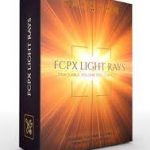

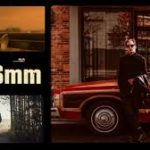
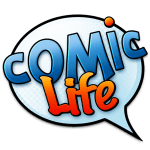
Leave a Reply