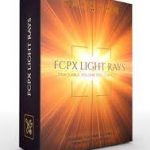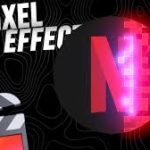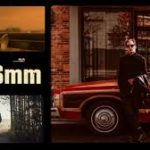Descriptions for Pixel Film Studios – ProSkew
PROSKEW is a Final Cut Pro X tool that allows users to create the illusion of a skewed perspective within a scene. Utilize PROSKEW to map pictures and videos onto T.V screens, tablets, computers, billboards, and more. Use PROSKEW effortlessly within Final Cut Pro X with the assistance of on-screen controls and smart compositing controls. PROSKEW requires the latest version of Final Cut Pro X.
Web Site: http://store.pixelfilmstudios.com/product/proskew/
Film Distortion Effects with ProSkew in Final Cut Pro X
![]()
Skew Perspective
With ProSkew, manipulate the perspective of pictures, video files, and logos within Final Cut Pro X. Utilize amazing blur controls to create add the illusion of depth within the scene. ProSkew allows users to map images at any perspective, no matter how extreme.
![]()
Get Creative
ProSkew is extremely versatile. Map advertisements onto high-rise billboards, commercials onto television sets, or even slap graffiti against red-brick walls. Pixel Film Studios ProSkew adds enormous editing capabilities; enhancing Final Cut Pro X users experience and streamlining the editing process simultaneously.
![]()
Shadow Controls
ProSkew features shadow and reflection skewing effects. Choose the front shadow to cast an elongated shadow coming towards the audience. Utilize the back shadow preset to create the opposite effect. Utilize shadow blur and falloff controls to stylize the shadows/reflections properly.
![]()
On-Screen Controls
Using ProSkew is an absolute breeze within Final Cut Pro X. Drag a ProSkew effect preset onto the desired image or video clip. Position the on-screen controls to match the corners of the shape desired. Next, use the gradient blur on-screen control to create depth. With the shadow/reflection presets, use easy rotate controls to create a new scene.