Descriptions for Pixel Film Studios – ProGlass
PROGLASS from Pixel Film Studios allows you to not only reveal your text in a whole new light, but also add a realistic glass overlay to your media in Final Cut Pro X. With on-screen controls and tons of customizable options, you can manipulate and stylize PROGLASS to get the perfect look for your next project.
Web Site: http://store.pixelfilmstudios.com/product/proglass/
Film Distortion Effects with ProGlass in Final Cut Pro X
![]()
For Any Style
ProGlass from Pixel Film Studios was designed to provide you with numerous customization options allowing you to stylize the glass the way you want. Choose from various shapes, layouts and glass types to create your glass effect. You can even stack glass layers on top of each other for even more options and stylized looks.
![]()
Real Glass
Add glass shapes or text to your scene. Then, move the glass panels around the screen to see your media and text bend and refract as the light passes through it. Wow your customers or friends with these moving panels of glass as it interacts with your media.
![]()
Unlimited Stylization
With the ProGlass, effect plugin from Pixel Film Studios you may choose to customize the shape’s height, width, angle, and border width. You may also change the color of the shape and the border, randomize the angle and scale of each shape, as well as its blend mode. If that is not enough you may also choose to generate a randomization all with a click of the mouse with in FCPX.
![]()
Designed for Final Cut Pro X
ProGlass was designed to help you customize and create glass effects for your scene or titles without ever leaving Final Cut Pro X. Quickly and easily change the position, saturation, opacity, intensity, spread, scale, blur, and color parameters to build your very own glass panes. You can also animate your glass panels to move through out your scene.

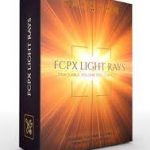
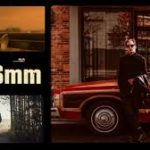


Leave a Reply