Descriptions for Pixel Film Studios – FCPX Audio Overlay Glimmer 5K
FCPX Audio Overlay Glimmer 5K is an elegant collection of light leaks with audio-based flicker effects that can be applied to any sounds or music in the FCPX timeline. Choose from over 1400 audio reactive flares that can be switched out by using the intuitive Frame Sample slider. Editors can quickly change the style of flares using light, color and RGB separation controls in Final Cut Pro X.
This plugin requires Final Cut Pro 10.3 or higher and Mac OS 10.12 or higher.
Audio Reactive Flares with FCPX Audio Overlay Glimmer 5K
![]()
![]()
1400+ Glimmering Flares
Switching out flares is easier than ever with FCPX Audio Overlay Glimmer 5K. An included Frame Sample slider contains a unique glimmer flare for each frame of the slider. Editors can swap out flares by moving the slider marker to a new frame.
.
![]()
.
![]()
Frequency Isolation Controls
FCPX Audio Overlay Glimmer 5K responds to the full range of frequencies in the applied sound. Plus, users can adjust the low and high frequency sliders to isolate a desired range within the audio. With these two controls, editors can allow anything from the lowest rumbles to the highest pitches to affect objects in Final Cut Pro.
.
![]()
.
![]()
Up to 5K Resolution
FCPX Audio Overlay Glimmer 5K is shot in beautiful 5K resolution and comes in a variety of other formats like 4K, 2K and HD. This package is optimized to be light and compact for the customer while also being intuitive to use for the editor.
.
![]()
.
![]()
Adjust Flicker Settings
Users can switch on and off flicker controls for brightness, colors and RGB separation. Utilize the Flicker drop-down menu to choose between 3 flicker settings: rigid, medium and smooth. Once finished, make additional adjustments to parameters in the Style and Light Control sections.

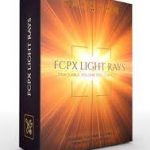
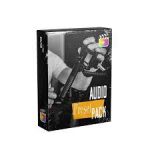
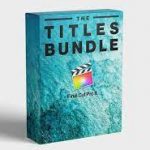

July 15, 2022 7:35 pm
NE FONCTIONNE PAS, IMPOSSIBLE DE TELECHARGER