Descriptions for Pixel Film Studios – Fashion Flip – Fashion Theme
Fashion Flip comes packed with 30 drop zones, 4 transitions, 2 lower-thirds, a title screen, and a text screen. There are a bountiful number of tools at your disposal. Change the text and theme background colors, adjust the text, and utilize the easy to use drop zones to create the project you always wanted. Fashion Flip is made exclusive for Final Cut Pro X.
Web Site: http://store.pixelfilmstudios.com/product/fashion-flip/
Fashion Themes with Fashion Flip in Final Cut Pro X
![]()
30 Drop Zones
With 30 drop zones, 4 transitions, 2 lower-thirds, a title screen, and a text screen, there are a bountiful number of tools at your disposal. Easily create a professional promotional video with Fashion Flip fast-moving and glamorous look. Move and scale your pictures with easy to use drop zones.
![]()
Change the Mood
With Fashion Flip you can create new moods with a few clicks of a mouse. Simply change the background color, the text background, and plop in your media. Create a shiny and glamorous theme with light colors or achieve a more promiscuous vibe with deeper tones. Fashion Flip is perfectly versatile for almost any design.
![]()
Personalize the Background
Drop in your personal backgrounds in this stunning theme with easy to use drop zones. Don’t have one? Simply choose a color for the defaulted soft gradient. Adjust the light to better blend the media and also to add color to your project. Fashion Flip is incredibly versatile.
![]()
Customizable in FCPX
Change up Fashion Flip in Final Cut Pro X. Easily create new looks by adjusting the panel animations, theme colors, and text font. Find the adjustable parameters on the top right of your FCPX browser in the inspector window. Simply drag your media into the easy to use drop zones and watch the theme come to life without a single keyframe.

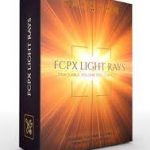

Leave a Reply