FCPX Color Tools Plugins Bundle Professional Grading Tools
FCPX Colorist 1.1 – Professional Grading Tools for FCPX

The FCPX Colorist brings professional color grading tools to Final Cut Pro X users. Now, editors can adjust curves, hue, saturation and color levels like never before without ever having to open another color grading software.
Web Site: http://store.pixelfilmstudios.com/product/fcpx-colorist/
Color Grading with FCPX Colorist in Final Cut Pro X
Modular Color Grading Tools

Each FCPX Colorist Tool installs into Final Cut Pro X as a separate filter in the Final Cut Pro X Effects library. This modular set-up allows users to stack, combine and re-arrange multiple filters on their footage to achieve endless looks.
Custom Curves in Final Cut Pro X

FCPX Colorist introduces curve color correcting to Final Cut Pro X. The Custom Curves Tool allows users to adjust the tone and color of their image along the Red, Blue and Green color channels. Curves can be used to color balance an image, create high-dynamic looks, control light clipping or adjust contrast.
Primary and Balance Colors

The Primary and Balance Color tools allows users to adjust the color of their image based on exposure. The Primary Tool controls the Lift, Gamma and Gain; while the Balance Tool adjusts the Shadows, Mid-tones and Highlights.
Hue-Hue Color Adjustments

The Hue-Hue Tool allows Final Cut Pro X users to isolate a specific color range in their image and adjust the hue of it. From skin tones to eye colors, users can use this tool to correct and grade a specific range of the color spectrum in their image.
Hue-Saturation

The Hue-Saturation tool allows Final Cut Pro X users to increase or decrease the saturation for a specific color range like never before. This tool can be used to create stylized looks like the Sin City effect, in which everything is black and white except for reds.
Create and Save Custom Presets

The Hue-Saturation tool allows Colorist users to increase or decrease the saturation for a specific color range. This tool can be used to create stylized looks like the Sin City effect, in which everything is black and white except for reds.
FCPX LUT Loader 1.1 – LUT Loader for Final Cut Pro X

With the FCPX LUT Loader from Pixel Film Studios, editors can quickly and easily load a CUBE file directly into Final Cut Pro X to color correct or grade their footage without having to use another software. A LUT is a Lookup Table that contains a mathematical formula for modifying an image. The LUT changes every pixel’s color to the corresponding color indicated by the table.
Web Site: http://store.pixelfilmstudios.com/product/fcpx-lut-loader/
Color Grading with FCPX LUT Loader in Final Cut Pro X
What is a LUT?

A LUT is a Lookup Table that contains a mathematical formula for modifying an image. The LUT changes every pixel’ color to the corresponding color indicated by the table. By manipulating each pixel, LUT’s can change each color range differently, giving the user more control over their look.
LUT Loader for FCPX

CUBE LUT files are extremely versatile. They can be used in many different softwares and be created to color correct specific digital cameras. Now, with the FCPX LUT Loader from Pixel Film Studios, editors can quickly and easily load a LUT file directly into Final Cut Pro X to color correct or grade their footage without having to use another software. Users can simply drop the loader on top of their footage and then, use the drop down menu to select or import a CUBE file.
Color Correct Your Footage

LUT’s are commonly used for Color Calibration. Users can use a LUT to quickly get their footage from a flat, Cinestyle or Log image to the monitor normal Rec709 grading.
Creative Grading

In addition to color correcting your image to Rec709, LUT’s can be used for creative color grading. With an already properly color corrected image, users can apply a LUT to create a film look.
Control Your LUT

If the LUT doesn’t fully achieve the desired look, editors can use the built-in customization controls to adjust the strength, contrast, brightness and saturation of their image.

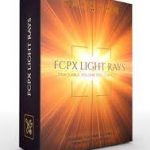
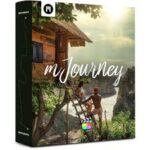


Leave a Reply