Music Tag Editor 2 v5.2
Music Tag Editor can help you to edit your Music Tag info easily and effectively,Batch edit all tags and batch rename with metadata, you can also use it to convert the text encoding of Music Tag, In situations,it can repair the messy code in Music Tags. You also can download the album image for MP3 from internet.
Also, you can search tags of music file from Amazon or MusicBrainz cloud services.
Support Music formats: MP3, M4A (Apple lossless), MP4, FLAC, APE, AIFF, WAV , Ogg files, asf, dsf, dsd,mkv…
Support ID3V1, ID3V2.3,ID3V2.4, xiphComments, APE Tag, Ogg Vorbis, Ogg Speex, Ogg Flac.
Main features:
- support id3v1,id3v2,xiphComments, APE Tag, Ogg Tags,iTunes tags. Tags:Title,Artist,Album,Genre,Copyright,Comments,Artworks,Lyrics and so on…
- lyrics you saved to file can be show correctly in you iPhone or iPod music player.
- support batch processing of lots of music files,support iTunes importing.
- Online album image download,multi album image supported.
- batch rename audio file with metadata
- batch convert file name to tags using regular expression
- user can change,convert the tag text encoding easily, it also can repair messy code in situations.
- Fully iTunes Tag supported.
- Support strip APE or ID3V1 tags in mp3 files
- support to save id3v2.3 or id3v2.4 tags!
- support Batch Find & Replace tags.
- Batch clean tags
- Built-IN Music player for all audio formats
Advance features in pro version:
- Edit Additional and Advanced Tags.
- Custom and edit any tags you want.
- Batch Find & Replace all tag fields in one click.
- MusicBrainZ Cloud services supported.
What’s New:
Version 5.2.0:
- Fully support to batch edit iTunes specific tags.
- Add “Encoding Tool” tag to Additional tab.
- Fix crashes.
- Other bug fixes.
Compatibility: OS X 10.9 or later 64-bit
Homepage https://geo.itunes.apple.com/app/id1229106549
Screenshots





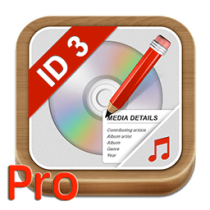
Leave a Reply