Motionvfx – mTitle Cinematic 2
FINELY CRAFTED CINEMATIC CAPTIONS FOR DAVINCI RESOLVE & FINAL CUT PRO
Homepage https://www.motionvfx.com/store,mtitle-cinematic-2,p3561.html
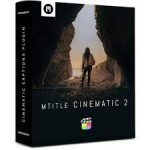
| Name: | motionvfx_mTitle_Cinematic_2_Torrentmac.net.rar |
|---|---|
| Size: | 8.1 MB |
| Files | motionvfx_mTitle_Cinematic_2_Torrentmac.net.rar [8.1 MB] |
FINELY CRAFTED CINEMATIC CAPTIONS FOR DAVINCI RESOLVE & FINAL CUT PRO
Homepage https://www.motionvfx.com/store,mtitle-cinematic-2,p3561.html
April 6, 2023 4:39 pm
Works great
Pass.txt says : pass-qaz
But mind the password is: qaz
Thanks for sharing
April 6, 2023 6:15 pm
How to install it?
Thanks for sharing!
April 6, 2023 6:37 pm
How to install it?
April 6, 2023 8:41 pm
Perfect !!! Thanks
April 7, 2023 4:56 am
It’s not for DAVINCI?
April 7, 2023 10:01 am
Copy to: Movies/Motion Templates/Titles folder.
April 8, 2023 7:15 pm
not woking 🙁
April 9, 2023 9:03 am
Double click .dmg.
Pass: qaz
Move “mtitle Cinematic 2” folder to: Movies/Motion Templates/Titles folder.
Works on: M1, FCP 10.6.5.
April 15, 2023 7:37 am
ok for me on imac2017 monterey 10.6.5
and these titles look great ;o)
Thanks for all
April 10, 2023 10:51 am
I do exactly as you wrote and on my M1 in Davinci Resolve Studio 18 I don’t see these subtitles 🙁
April 10, 2023 5:54 pm
Ok, Resolve:
Macintosh HD/Users/username/Library/Application Support/Blackmagic Design/ DaVinci Resolve/Fusion/Templates/Edit
April 10, 2023 6:51 pm
unfortunately it doesn’t work 🙁 Is there anyone who managed to get this working on Davinci?
April 10, 2023 11:06 pm
WORKING GREAT
Copy to: Movies/Motion Templates/Titles folder.
April 11, 2023 1:21 pm
Works great, thanks!
Password is: qaz
April 12, 2023 5:27 am
DON’T work, pls share location
April 12, 2023 8:20 am
Resolve 18:
If the presets you are installing are not contained inside of a .drfx file, you will need to create the following folder structure exactly,and case sensitive…
Root Folder:
Edit
Folders Inside “Edit”
Effects
Generators
Titles
Transitions
July 7, 2023 1:40 pm
Whats the exactly path for that ?
April 12, 2023 10:27 pm
These are not for Resolve. All the files have the extension .moti – that’s for Apple Motion. Resolve doesn’t open .moti files
July 5, 2023 1:18 pm
I have downloaded motionvfx mpaper rip transition for final cut pro
and i did drag and drop to the folder and its showing in transitions but showing error
August 6, 2023 2:55 pm
I can help if you also send me the mpaper plugin, thanks [email protected]
July 7, 2023 10:56 am
Hello
I cant download dmg file… It gives me “motionvfx_mTitle_Cinematic_2_Torrentmac.net.rar”
How can I download ? thanks !
July 7, 2023 1:36 pm
Whats the correct path for davinci resolve ? please
July 18, 2023 4:41 pm
I couldn’t convert .dmg to .zip file 🙁 in order to use it in davinci resolve.
September 13, 2023 5:02 pm
Hi.
Could someone please help? I did install them in the right folder and I do see them in Davinci Resolve under titles but when I apply the I only see a black screen. Any thoughts?
September 18, 2023 1:56 pm
Hello,
Je suis sur Mac M1 et impossible de télécharger le fichier… Quelqu’un pourrait-il m’aider svp?
Un grand merci par avance!
November 5, 2023 2:29 pm
Hello
Can somebody get MROTO AI by motionVFX