Microsoft Office 2019 for Mac 16.49 VL Multilingual
Microsoft has announced the release of the preliminary version of the office suite Office 2019 for the Mac. The new Office for Mac is the first major upgrade package Microsoft Office applications on the platform OS X since the release version of Office 2011. The new version of the program includes Word, Excel, PowerPoint, OneNote and Outlook, and also brings a lot of new features, including support for high-resolution displays Retina and full-screen applications. The main focus of her made on standardization and better integration with cloud-based service OneDrive.
Office suite Office 2019 for Mac has inherited many elements from the version of Office for Windows, and mobile client applications Office, which debuted last year. Updates to the tape, which is a new arranges tools and formatting functions, completely redesigned user interface based on the latest functionality of computers Mac, new themes and styles. There is even a new design theme in the spirit of Yosemite, which to the best advantage of features such as support for full-screen applications, macOS.
What’s New:
Version 16.49:
- Release notes were unavailable when this listing was updated.
Languages: English, العربية, 中文, Čeština, Dansk, Nederlands, Suomi, Français, Deutsch, Ελληνικά,
עברית, Magyar, Bahasa Indonesia, Italiano, 日本語, 한국어, Norsk, Polski, Português,
Русский, Slovenčina, Español, Svenska, ภาษาไทย, Türkçe
Compatibility: macOS 10.12 or later, 64-bit processor
Homepage https://products.office.com/en-ww/mac?rtc=1
Screenshots


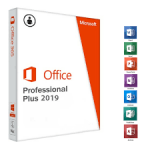

May 12, 2021 1:45 am
Compatibility: macOS 10.14 or later.
May 15, 2021 4:46 am
It is working?
Can you make updates?
It has romanian language or can u download other language?
Thx
May 18, 2021 2:35 pm
Compatibility: macOS 10.14 or later.
May 24, 2021 5:45 am
On macOS BigSur 11.3.1 works great 🙂
May 24, 2021 4:49 pm
Firts run the “VolumeLicense.pkg” and after “Microsoft_Office_16.49.21050901_Installer.pkg” ?
May 28, 2021 6:56 pm
Can someone please answer my question?
First I run “VolumeLicense.pkg” and then “Microsoft_Office_16.49.21050901_Installer.pkg” or not.
May 29, 2021 6:40 am
First run “Microsoft_Office_16.49.21050901_Installer.pkg” and then activate Office with “VolumeLicense.pkg”.
June 2, 2021 10:26 am
What do you do after that. do you have to block the apps from the Internet?
July 21, 2024 3:38 am
I can’t find the volume license else where after I installed it
May 30, 2021 7:16 am
I have to install adobe flash first?
June 6, 2021 7:12 am
impossible to open the zip file on Big Sure
July 2, 2021 12:37 am
defenitly doesnt work on big sur
July 13, 2021 3:23 am
open with theunarchiver
July 28, 2021 7:24 am
Doesnt work on big sur. Need activation key.
September 24, 2021 2:32 am
MBA M1 Big Sur, installed and worked no problem. Key is to block connections in Firewall.
December 25, 2023 11:00 am
It works on Catalina 10.15.7.
Just follow the procedure
1. First run “Microsoft_Office_16.49.21050901_Installer.pkg”
2. activate Office with “VolumeLicense.pkg”.