Microsoft Office 2019 for Mac 16.53 VL Multilingual
Microsoft has announced the release of the preliminary version of the office suite Office 2019 for the Mac. The new Office for Mac is the first major upgrade package Microsoft Office applications on the platform OS X since the release version of Office 2011. The new version of the program includes Word, Excel, PowerPoint, OneNote and Outlook, and also brings a lot of new features, including support for high-resolution displays Retina and full-screen applications. The main focus of her made on standardization and better integration with cloud-based service OneDrive.
Office suite Office 2019 for Mac has inherited many elements from the version of Office for Windows, and mobile client applications Office, which debuted last year. Updates to the tape, which is a new arranges tools and formatting functions, completely redesigned user interface based on the latest functionality of computers Mac, new themes and styles. There is even a new design theme in the spirit of Yosemite, which to the best advantage of features such as support for full-screen applications, macOS.
What’s New:
Version 16.53 :
- Release notes were unavailable when this listing was updated.
Compatibility: macOS 10.12 or later, 64-bit processor
Homepage https://products.office.com/en-ww/mac?rtc=1
Screenshots


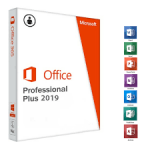

September 30, 2021 8:16 am
compatible with m1?
October 8, 2021 2:50 pm
for me it didn’t work and I couldn’t active office like always
October 13, 2021 6:01 am
Worked perfectly on my M1 macOS 11.6
October 27, 2021 7:57 am
How did you install? Please elaborate step by step
September 30, 2021 10:09 am
Yes!
October 2, 2021 6:11 pm
Can this be updated or should I turn automatic updates off?
October 5, 2021 11:09 am
Invalid format type it says
October 6, 2021 9:09 am
You need to use a tool like The Unarchiver
October 7, 2021 10:50 am
There is no option to modify and edit footnote style in this version
October 9, 2021 6:07 pm
Activator requires rosetta! Still no native work.
October 10, 2021 3:37 pm
Perfect. Works seamlessly on Big Sur 11.6
November 15, 2021 10:17 pm
I press download and something else comes up.
December 7, 2021 7:36 pm
Works perfectly with M1. Just unzip the downloaded file with The Unarchiver… that’s it!
January 8, 2022 11:53 pm
Works on Big Sur 11.6 just have to zip using the unarchiver. Important question: Does it still work if I update to Monterey
February 10, 2022 10:10 pm
Yes, I Just installed it on V12.01 Monterrey MacOS and its working perfecto, use keka, to unzip the office then install.
January 28, 2022 7:05 pm
Thanks
August 28, 2022 1:16 pm
Thank you 🙏 Working good
May 1, 2023 4:40 pm
does not work the zip file keeps repeating itself when unzipping
May 1, 2023 10:49 pm
Gente não está descompactando, diz que é incompatível.
Sistema Ventura.
December 11, 2023 5:26 pm
dice: Required System Upgrade. Please enter passphrase for …..
Pongo el password y nada, no funciona.
Tengo Ventura 13.0.1
Alguien puede ayudarme?
Gracias
February 23, 2024 5:18 pm
I can not log into my work outlook account any reason why? How can I resolve this?
February 25, 2024 11:13 am
can you save excel/word file from this version of office? please suggest
April 12, 2024 10:01 pm
It worked on Macbook Pro 2013 running Catalina! Installed date 13 april 2024.