Memory Cleaner – Freeup space 1.4.0
The application monitors RAM usage on your computer and frees up unused memory with one click. With Memory Cleaner, you can easily manage your memory usage. An animated status icon in the menu bar shows you the percentage of memory being used, as well as memory cleaning being run.
Features:
- Memory usage information displayed in the menu bar
- Automatic memory free up with custom threshold set by you.
- Dynamic and customizable menu bar
- List of apps with significant memory usage
- Memory usage per application
- Detailed memory information
- Manual memory free up when needed with just a click.
- Beautiful Interface info graph to get exact information in one glimpse.
- Set Dark or Light mode as per the taste.
Automatic mode lets you clear inactive RAM automatically. You can set the threshold of memory usage to be cleaned, and the app will run in the background.
Set Refresh Interval to lower load of the memory cleaner app on your on going processes.
More: Deep Memory Clean is extreme cleaning process that would take little more time to clean, but will freaup more memory. It is recommended to unlock Deep Clean for extra memory
Deep Clean has advance clean algorithm which cleans unwanted memory occupied by unwanted process to speed up your Mac.
What’s New:
Version 1.4
- Release notes were unavailable when this listing was updated.
Screenshots





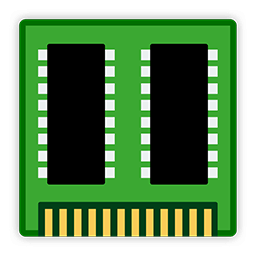
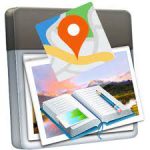
Leave a Reply