Master of Typing 3.8.6 (15.8.6)
Master of Typing 3 is a new version of popularly accepted tutor for learning TOUCH TYPING.
TOUCH TYPING using all 10 FINGERS without watching the keyboard will help:
- SAVE TIME;
- Work on ACCURACY and ATTENTION;
- Increase EFFICIENCY at work.
TUTORIAL:
- Read helpful topics of the LEARNING MODE;
- Use PROMPTS, when something isn’t clear;
- Try your typing skills in practice;
- Select EXAM MODE and choose the difficulty level;
- Watch STATISTICS with your time, accuracy and speed rates;
- Practice every day and see your progress.
BENEFITS:
- possibility to turn on/of Uppercase letters, numbers & special symbols;
- new HIGHLIGHTING function of the next key;
- 2 types of text direction (from left to right/from right to left);
- choice of the fingers used when typing;
- opportunity to CHANGE the SETTINGS:
- choose the interval, visible typing area or text length;
- TEXTS and exams of various DIFFICULTY levels;
- application HINTS and useful information.
Improve your typing skills with Master of Typing 2!
What’s New:
Version 3.8.6
This update
- Includes bug fixes and feature enhancements.
- Fixes several stability issues.
Screenshots



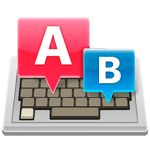


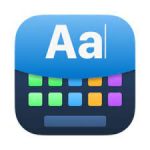
Leave a Reply