Description
Name: LRTimelapse Pro
Version: 4.7.3
Mac Platform: Intel
OS version: 10.8 or later
Processor type(s) & speed: 64 bit
Includes: K (file replace)
[k] instructions: After install replace LRTimelapse.jar in /Applications/LRTimelapse 4.app/Contents/Java
Web Site: http://lrtimelapse.com
It supports Lightroom 6, 5, 4 and 3 as well as Adobe Camera Raw, Bridge and After Effects.
Overview
LRTimelapse provides the most comprehensive solution for time lapse editing, keyframing, grading and rendering. No matter if on Windows or Mac, no matter which Camera you use: LRTimelapse will take your time lapse results to the next level.
LRTimelapse is being used by most known time lapse producers and many amateurs. It allows keyframing and grading of time lapse sequences in an all-RAW-file-based workflow, utilizing the Adobe Camera RAW develop engine implemented in Lightroom and Adobe’s Camera Raw.
Creating Day-to-Night and Night-to-Day sequences is easily and perfectly done with the sophisticated “Holy-Grail”-workflow. Rendering of the final sequences can be done in professional video formats like Prores 4:4:4 and 4:2:2 and resolutions up to 6K – of course consumer formats like MP4/H.264 are supported as well.
Time lapse movies are getting more and more popular these days. Still-photographers, filmmakers and multimedia artists are discovering this new and exciting facet of photography.
LRTimelapse is being used by those people, because it enables them to use their favorite photographic tools (Lightroom 3/4/5 or the Adobe Creative Suite) to produce time lapses with all the advantages and power that those tools offer for image editing. It allows them to easily deal with time lapse specifics, like getting rid of the tedious flicker-effect and even helps them to achieve the so called “holy grail of time lapse photography”: smooth day-to-night transitions.
Examples and Possible Uses
– Alter white balance and other parameters over the time (for example for sun sets)
– Make the “Holy Grail” of time lapse photography – (day to night transition) easy peasy
– Use the full potential of Lightroom / ACR for color grading!
– Deflicker with one click
– Make Ken-Burns effects (pan/zoom) on RAW-file basis
– Fade in / fade out
– Continuously saturate / desaturate
– Animate Graduated / Radial Filters
– and many more…
What’s New in Version 4.7.3:
・Improved color accuracy over the export and render process. Especially difficult scenes with very saturated colors now render very close to the original look in Lightroom. The whole processing chain had to be optimized for this, hat means you’ll only see a difference, if you reexport with the new LRTExport plugin 4.7.3 and rerender with LRTimelapse 4.7.3.
・Added consistency checking and possible cleanup for visual previews folder on load.
・Bugfix: when rendering in original size, writing the Aspect Ratio Metadata introduced in 4.7.2 unfortunately failed (error: wrong aspect ratio – infinity). Fixed.
・Updated exiftool and ffmpeg.
Full change log: http://lrtimelapse.com/blog/

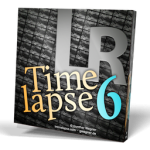
Leave a Reply