Description
Name: Endnote X8
Version: 18.0.0 (12000)
Released: November 8, 2016
Mac Platform: Intel
OS version: 10.10 or later
Cite While You Write compatibility:
Microsoft Word 2011 or later
Bibliographic formatting integration:
Apple® Pages
Wolfram Mathematica 8
Includes: Serial
Web Site: http://endnote.com/product-details
Activation:
Uninstall all previous versions using AppCleaner and reboot.
Install.
Choose “I have a product key” and paste the included key.
Un-tick Register Online at the end of the installation.
Block all outgoing connections using Little Snitch.
Enjoy!!
Overview
EndNote is used by millions of researchers, scholarly writers, students, and librarians to search online bibliographic databases, organize their references, images and PDFs in any language, and create bibliographies and figure lists instantly. Instead of spending hours typing bibliographies, or using index cards to organize their references, they do it the easy way-by using EndNote!
EndNote moves you through the research process as you search, organize, write, publish and share. The most powerful research and reference manager on the market. All the capabilities you see on this page, on your desktop and online.
EndNote comes with a simple and intuitive interface that allows you to find and create references, store and share them with just a couple of mouse clicks.
Thanks to EndNote you can quickly search online databases, grab full-text articles and auto-complete your references with ease. You can expand your EndNote library even more by manually or automatically importing PDFs with the help of the watch folder feature.
EndNote is capable to search and automatically download and attach PDFs to your references. Moreover, you can annotate your references using sticky notes and synchronize your references across devices and desktops.
With the help of the advanced built-in search engine, EndNote allows you to search through your entire library, PDFs and annotations in a couple of seconds. Thus, you can locate and use certain references and groups of references with ease.
What’s New in Version 18.0.0 (12000):
・The new Activity Feed allows you to see how your collaborators have updated your shared library.
・Cite While You Write for Microsoft Word 2016
・Share your library with team members, collaborators and colleagues that you personally invite
・Connect with in-house EndNote experts and fellow users from around the world
・Set your preferences to create clear, organized, and easily searchable names for your PDF documents as you import them by defining your settings in PDF Handling preferences.
・Add subheadings to your bibliography in Microsoft Word® using your own categories or predefined by reference type in an output style. This is useful for distinguishing primary and secondary sources.
・Use improved Sync that occurs in the background so that your work is continuously backed up and always available online and on your iPad.
・Quickly identify groups that are shared in your EndNote online account after the Sync process completes in EndNote desktop.
・Improved Quick Search with multi-phrase search of all fields, including PDF and PDF notes
・Better organize your research materials by using new reference types such as Interview, Podcast, and Press Release.
・Use new options to control the ratings and read/unread field display.
・Reorder column headings in the Library reference list by using drag-and-drop and customize which columns display with just a right-click.
・Copy the record number to another field in a reference using the Copy feature from the Change/Move/Copy Fields command.
・Review program updates automatically.


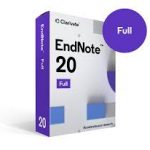
October 26, 2020 1:22 pm
broken