Download CORE Patcher Sierra
Description
With the new update of OS 10.12 Sierra we have been able to verify that the Special K and Keygens of CORE not work. Also, by default we can not install programs other than the Apple Store.
This security measure can correct it from System Preferences -> Security and Privacy -> General tab.
By default, Sierra, the option “Allow applications downloaded from does not appear Anywhere “. But with a simple instruction from the command line so we can correct.

1. Go to the folder Applications -> Utilities -> Terminal
2. In Terminal, enter or copy…
sudo spctl --master-disable
3. Type your password (it will not appear, however it is present) and press Enter
Now that option will appear …

Click the lock and enter your Administrator password to make changes.
After changing this option, and can install any software, so if compatible with OS 10.12.
Finally, to run keygens that are not compatible with Sierra, you can get patchers the following:
-To Run patchers in Sierra Special K:
Download Sierra Special K
-To run in Sierra Keygen CORE:
Download CORE Patcher Sierra



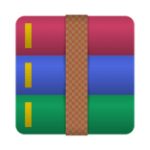

Leave a Reply