Bookends 13.4
Bookends is a full-featured bibliography/reference and information-management system for students and professionals.
Bookends uses the cloud to sync reference libraries on all the Macs you use. Access the power of Bookends directly from Mellel, Nisus Writer Pro, or MS Word (including Word 2016): Bookends allows you to scan your existing word-processor files and automatically generate finished manuscripts with properly formatted bibliographies. You can also scan Apple Pages ’08, ’09, and 5, and OpenOffice 3 files, or RTF files saved from any word processor.
Bookends allows you to share your references over the Internet with anyone, on any platform. And with Bookends, you can directly search and import references from numerous sources:
- PubMed
- Web of Science
- JSTOR
- Google Scholar
- Amazon
- Library of Congress
- arXiv
- and hundreds of other online sources.
Or use a built-in browser to download references with PDF’s and/or Web pages. Also, with automatic searches of PubMed, you can discover articles as soon as they’re published. Bookends allows for powerful group-based searches, with static, smart, virtual groups, and smart folders that make hierarchical searches easy.
Bookends also offers a robust assortment of file attachment features:
- Attach any file (such as a PDF) to a reference and view or open it instantly.
- Automatically rename and organize PDF files on-the-fly.
- Automatically download and attach the PDF of an article from the Internet if you have access permission.
- Automatically locate and attach PDF’s on your hard drive.
Easily migrate references and attachments from other reference managers to Bookends.
Sync your library with Bookends On Tap on your iPad, iPhone, or iPod touch, so that you have your references and PDF’s with you, wherever you are.
Annotate and markup PDFs and have the information instantly accessible in notecards.
What’s New:
Version 13.0.0:
- Bookends is a 64-bit application
- Bookends requires OS X 10.9 Mavericks or later
- The longstanding problem of improper rendering of large PDFs has been resolved
- Updated database engine
- Import references and PDFs with annotations from Papers 3
- PDF quick links
- Double-clicking on a reference opens the lower PDF display pane and, if the reference has a PDF, creates a quick link
- Bookends remembers PDF scroll positions
- Toggle continuous PDF highlighting
- Fresh PDF annotations are saved before opening the PDF in another application
- PDF underline annotations can be selected with a click and removed with the Delete key
- Work with PDFs in full screen mode
- Double-click on the PDF proxy icon in the PDF viewer to open it in your default PDF reader
- Bookends will use the starting page entered for the reference to calculate the correct page for a notecard
- Get PDF from Internet is improved
- Automated downloading of PDFs works with BioMed Central (BMC)-series, Sage, and Elsevier ScienceDirect journals
- Improved format catalogs
- Much improved automated PubMed search
- New AppleEvent for creating a new group and (optionally) populating it with references
- New AppleEvent for getting the name and paths of attachments
- Ad hoc suppression of number styles in citations
- You can scan Pages documents stored in iCloud
- ASCII-only characters in attachment names generated by Bookends
- Add tags to metatags while viewing the tag cloud
- When scanning, Bookends will recognize BibTeX citations in the form footcite{key}
- Improved removal of accents and non-ASCII characters from BibTeX keys Bookends generates
- Smarter Global Change -> Change Field
- Faster transfer of PDFs from Bookends for iOS to Bookends for macOS via wi-fi
- Automatically attach PDFs to matching references when attaching more than one PDF
- Improved Links Inspector
- You can set a reference’s color label and attachment names via the SFLD AppleEvent
- Output of references as unstyled text via an AppleScript (the GUID AppleEvent) is faster
- When autofilling from CrossRef, the full journal title will be imported if available
- Importing from the watch folder will autofill metadata if a JSTOR stable URL is found in the PDF
- Double clicking on a reference in the library window will open the edit pane or the standalone reference editing window
- Use Live Search to search by Unique ID
- More informative window titles for standalone reference editing windows
- Bookends sets the default import option to PubMed when you import a .nbib file
- Selected rows in lists are more readable when the list does not have the focus
- Help -> Read Me had been changed to Help -> Release Notes
- The Society Bib Lit glossary has been updated to the SBL Handbook of Style, 2nd ed (2014)
- Bug fixes
Homepage http://www.sonnysoftware.com
Screenshots



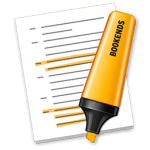
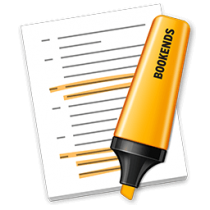
Leave a Reply