Autodesk Flame 2025.1.2 macOS U2B
Advanced 3D visual effects software – Flame® software offers tools for fast, interactive 3D visual effects, finishing, compositing, advanced graphics, color grading, conform, editorial, and look development. 3D compositing (Action) Combines the interactive speed of traditional 2D compositing and powerful 3D visual effects. Includes WYSIWYG preview for artists in session.
Node-based compositing (Batch)
Batch, a node-based procedural compositing environment, integrates with the timeline and desktop to combine 2D and 3D elements.
Editorial timeline
Oversee projects, create consistent looks, and correctly match graded and 3D VFX shots. Includes scene detection.
Matchbox API
Lightbox, Matchbox, and PBR shaders let you use GPU-accelerated GLSL shaders to solve challenges in Action’s 3D compositing environment.
Action projection tracking
Turn a projection into a UV set for the geometry.
Connected Conform smart merge
Merge new editorial cuts dynamically with work-in-progress shots late in a project.
Python API
Drive the Batch environment via scriptable commands.
Pybox
Use a scriptable handler to process your images via external renderers.
System Requirements:
OS: Apple® macOS® Mojave v10.14.x/Catalina v10.15.x/Big Sur v11.1 +
GPU:Mac native installed graphics cards with 8gb Vram minimum / Recommended: Radeon Pro vega II
CPU:Recommended:Intel Core i7 or higher / Apple M1 CPU not currently supported
RAM:32GB/64GB
Display:1920 x 1200 display with 60hz refresh rate
Homepage https://www.autodesk.com/products/flame/overview
Screenshots



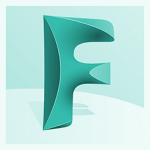

October 4, 2024 7:07 pm
Can anyone confirm that they’ve gotten this to work and what OS you’re using?
October 7, 2024 12:11 am
Hi Bob. I can confirm it works. macOS Sonoma 14.6 on M3Max MBP. Sometimes the instructions are not fully understood or followed. Just additionally to the given instructions I’m recommending:
1. Make sure to “install nlm11.19.4.0_ipv4_ipv6_mac64.tar”.
2. Make sure: “-copy from medicine folder the .dilyb and apply it on :/Library/Application Support/Autodesk/AdskLicensing/Current/AdskLicensingAgent/AdskLicensingAgent.app/Contents/PlugIns/”
=> That the correct “current” AdskLicensing was used to replace this dilyb.
3. “Copy from medicine folder the adskflex and license.dat and apply it on /usr/local/flexnetserver/ open terminal /usr/local/flexnetserver and execute ./lmgrd -c license.dat”
=> I’m also copying the license.dat into: /usr/local/flexlm/licenses/
It makes sense after some not successful trials for this kind of stuff to open the “Setup” application within the Autodesk folder. Go to the “Licensing” tab. Press “Reset” and than press “Apply”. Sometimes it also make sense to reboot after de-installtion or re-installation.
October 13, 2024 10:31 am
Would you recommend we remove 2024 versions and licensing before installing this?
Really struggled with the last 2025 versions and was a total nightmare, need to confirm 100% that they have sorted the issues on this before I give it another bash.
October 18, 2024 10:59 am
So I got everything installed and finally now the server starts and runs.
Never did that before with other versions…
Problem now is that when you start Flame, it bounces for a few seconds then just stops?!??!
I checked all permissions and access, all good.
Tried with firewall on and off, same thing?
Remove and reinstall or do you think I might have to put original 2025 on also?
Can this update run without the others installed?