Autodesk Flame 2025 macOS U2B
Advanced 3D visual effects software – Flame® software offers tools for fast, interactive 3D visual effects, finishing, compositing, advanced graphics, color grading, conform, editorial, and look development. 3D compositing (Action) Combines the interactive speed of traditional 2D compositing and powerful 3D visual effects. Includes WYSIWYG preview for artists in session.
Node-based compositing (Batch)
Batch, a node-based procedural compositing environment, integrates with the timeline and desktop to combine 2D and 3D elements.
Editorial timeline
Oversee projects, create consistent looks, and correctly match graded and 3D VFX shots. Includes scene detection.
Matchbox API
Lightbox, Matchbox, and PBR shaders let you use GPU-accelerated GLSL shaders to solve challenges in Action’s 3D compositing environment.
Action projection tracking
Turn a projection into a UV set for the geometry.
Connected Conform smart merge
Merge new editorial cuts dynamically with work-in-progress shots late in a project.
Python API
Drive the Batch environment via scriptable commands.
Pybox
Use a scriptable handler to process your images via external renderers.
System Requirements:
OS: Apple® macOS® Mojave v10.14.x/Catalina v10.15.x/Big Sur v11.1 +
GPU:Mac native installed graphics cards with 8gb Vram minimum / Recommended: Radeon Pro vega II
CPU:Recommended:Intel Core i7 or higher / Apple M1 CPU not currently supported
RAM:32GB/64GB
Display:1920 x 1200 display with 60hz refresh rate
Homepage https://www.autodesk.com/products/flame/overview
Screenshots



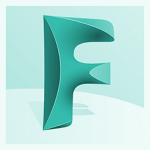

April 15, 2024 7:57 am
Beta version?
Anyone confirm if this is running on M1 and M2 macs?
April 15, 2024 6:15 pm
The real deal! It works!
April 16, 2024 2:30 pm
On M1 or M2?
April 18, 2024 8:11 am
After installing this version on m2, it ran the first day, but the license server did not work properly the next day.
April 19, 2024 12:51 pm
What error are you getting?
I’m struggling to get 2024.2.1 to run on an M2.
License server errors!
Can’t fix it…
April 25, 2024 4:43 am
When a network license error message appears
– Reinstall Flame .dmg file
– Reinstall AdskLicensing-14.1.0.10619-mac-installer.pkg file
Copy .dilyb from the medicine folder and reapply it to :/Library/Application Support/Autodesk/AdskLicensing/Current/AdskLicensingAgent/AdskLicensingAgent.app/Contents/PlugIns/.
– Replace Adskflex and License.dat in the medicine folder by copying them to the /usr/local/flexnetserver folder.
– Copy the License.dat file to the /usr/local/flexlm/licenses/ folder and replace it.
1. Check to open terminal, flame, and other executable files with Rosetta.
2. Open terminal, run “sudo /usr/local/flexnetserver/lmgrd -c license.dat” and run Flame.
– You must repeat step 2 every time you turn your Mac back on and run Flame.
April 19, 2024 5:42 pm
It’s working fine and absolute stable. Here on a M3 Macbook Pro. What a fantastic dinosauric application from ADSK. WhiteDeath is a mastermind.
April 27, 2024 4:54 am
how to activate?
April 27, 2024 4:09 pm
Done.
Sorry.
April 28, 2024 6:39 pm
Application and license is working. Thanks PYO. But I could not pass the Project Settings window. Any help? I cannot enter anything into the HostComputer\Project\Workspace field. I have gone throught the Setup app with no luck. I really wish to lean this app. Thanks.
May 10, 2024 3:04 pm
Maybe someone has a link to Autodesk Flame Assist?
June 22, 2024 12:53 pm
OK, so might just be me, but it looks like any of the 2025 versions break after a few days…
License server errors galore!
Only way I fixed it was to remove 2025, and use 2024…