Autodesk AutoCAD 2025 Multilingual macOS U2B
Autodesk AutoCAD 2025 design and documentation software, of the world’s leading 2D and 3D CAD tools. It will allow you to design and shape the world around you using its powerful and flexible features. Speed documentation, share ideas seamlessly, and explore ideas more intuitively in 3D. With thousands of available add-ons, AutoCAD software provides the ultimate in flexibility, customized for your specific needs. It’s time to take design further.
AutoCAD 2025 enables you to create and explore ideas like never before. It is all you need to create, visualize, document, and share your ideas. From conceptual design through drafting and detailing.
Import a wide variety of other formats including SolidWorks, Pro/ENGINEER, CATIA, Rhino, and NX. Drawing views, edge display, and location are instantly updated when an engineering change is made.
System requirements:
Operating System: Apple® macOS® Ventura v13
Apple macOS Monterey v12
Apple macOS Big Sur v11
Model Apple Mac® computers compatible with macOS Big Sur or above
Recommended: Apple Mac models supporting Metal Graphics Engine
CPU Type 64-bit Intel CPU
Apple M series CPU
Memory Basic: 4GB
Recommended: 8GB or higher
Display Resolution Basic: 1280 x 800 display
High Resolution: 2880 x 1800 with Retina Display
Disk Space 6 GB free disk space for download and installation
Pointing Device Apple-compliant Mouse, Apple-compliant Trackpad, Microsoft-compliant mouse
Display Card Recommended: Mac native installed graphics cards
Disk Format APFS, APFS(Encrypted), Mac OS Extended (Journaled), Mac OS Extended (Journaled, Encrypted)
Homepage https://www.autodesk.com/

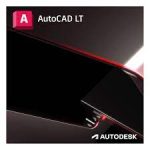


March 29, 2024 11:57 pm
anyone confirm that the Activation or Cracking proces working?
March 30, 2024 6:36 am
I can’t get it to work. But that’s probably more on me than the crack itself. Stuck on the last step to run the license server.
June 9, 2024 8:00 pm
work here.
day 09/11/2025
March 30, 2024 6:48 pm
activator is not working.. I did the whole process and it gives an error in the network license..
March 31, 2024 9:50 am
Me too
April 1, 2024 9:18 am
I get a message “network licence now available – all licences are in use, server is down or the licence has expired”, after seemingly applying all the steps correctly. Someone with the same issue?
May 11, 2024 9:39 am
It works for days, same message as yours today
April 2, 2024 7:00 pm
Hope this little research will save time people like me.
I have tested the license file opening in Text editor, and found there is license sign code for Autocad 2021-2024, but For Autocad 2025 the code is fake which is the same code for 2024 version.
SO this version of License patch will never work on Autocad 2025 until its newly signed/coded. Hope Somebody will do for us.
April 8, 2024 4:31 pm
it works just follow the steps Video https://youtu.be/u6SMrMOJ8Xg
June 9, 2024 8:01 pm
already in use
thanks
April 6, 2024 2:35 pm
does it work?
April 6, 2024 11:40 pm
it works just follow the steps carfully 1 by 1
April 8, 2024 9:46 pm
Puedes explicarnos cómo lo hiciste? sobre todo el comando a ejecutar en la terminal?
April 10, 2024 11:00 pm
Could you please explain the steps? I don’t know where to put the license.dat file.
Thanks
April 10, 2024 11:39 pm
NO steps guide to make autocad function.
Please be more specific.
yank you.
April 11, 2024 10:40 am
Hello, in my case, I have followed step by step the video, when run lmgrd in the terminal, this message appears “flexnetserver % 11:31:38 (lmgrd) Unknown Hostname: ***************.
specified in the license file is not available in the local network database
11:31:38 (lmgrd) EXITING DUE TO SIGNAL 33 Exit reason 1”
Anyone knows why?
Thanks
April 8, 2024 6:54 pm
I get this error:
The application “Install Autodesk AutoCAD LT 2025 for Mac” can’t be opened.
April 24, 2024 2:22 pm
me tooo
April 9, 2024 2:51 pm
autodesk crashes at the opening
April 16, 2024 1:52 am
works well, i copied the licence.dat and pasted, remaned licence.lic
followed similar steps.
April 19, 2024 8:12 pm
Can give me step by step how
April 23, 2024 5:30 am
Could you tell me about soluting steps?
April 24, 2024 3:17 pm
but password in terminal is
April 26, 2024 9:37 am
i manage to install and activate it using NLM. but after reboot my mac i start lmgrd from terminal, but whenever i start Autocad it shows splash screen loading and after few seconds its just gone disappear. Nothing start at all. What could be the reason ?
April 29, 2024 6:37 am
At last i successfully installed & activate Autocad 2025 on my MAC M3.
it was pretty simple & straight forward to complete the journey.
i followed this vide guide https://youtu.be/HPqpOyeE-9k
May 19, 2024 6:09 pm
Great this works man ! Awesome, easily completed on my Mac M2 Pro.
May 20, 2024 5:31 am
This guide is incomparable, awesome. I have done it in my Mac m3 max.
April 29, 2024 7:43 am
The way I solved the missing steps…
1. create a folder named flexlm in /usr/local
2. copy the license.dat file to there
3. executed the ./lmgrd -c license.dat command…
April 29, 2024 2:49 pm
WORKING
April 30, 2024 6:27 pm
i finally make it work…please take a look
Disable SIP
https://youtu.be/wsQT3CIxb8w
NLM crack
https://youtu.be/FkOIylHeA-I
Run AutoCAD
https://youtu.be/kVRfJBdE9ck
May 2, 2024 10:59 pm
Thanks!!!!
I was trying several times without no luck. Following your videos and steps 1 by 1 did the magic.
Thanks.
May 5, 2024 2:42 am
sir which os are you using? sonoma or ventura?
July 18, 2024 11:11 am
The Youtube Videos are private.
Give me acces please
May 3, 2024 5:05 pm
After install when I turn on SIP it wont work again – do you must keep SIP off all times?
May 15, 2024 12:02 am
Me too! Spent a lot of time to get it to work, it worked, but after turning SIP back it doesn’t reconize de license.
May 8, 2024 9:23 am
-Disable SIP from Recovery macOS boot
-Install Autodesk Products for mac 2020-2025
-install AdskLicensing-14.1.0.10619-mac-installer.pkg
-Install nlm11.19.4.0_ipv4_ipv6_mac64.tar
-copy from medicine folder the .dilyb and apply it on :/Library/Application Support/Autodesk/AdskLicensing/Current/AdskLicensingAgent/AdskLicensingAgent.app/Contents/PlugIns/
-create folder /usr/local/flexlm/licenses and copy the license.dat
-Copy from medicine folder the adskflex and apply it on /usr/local/flexnetserver/ open terminal /usr/local/flexnetserver and execute ./lmgrd -c license.dat
ive added one extra step which copying the licenses.dat
May 9, 2024 10:38 pm
its working but when i restart its not working.
May 11, 2024 4:39 am
It’s easy fix with a small script:
#!/usr/bin/env bash
cd /usr/local/flexnetserver
./lmgrd -c license.dat
Save it as start_license.sh file
Make it executable with chmod +x start_license.sh
Right click Info and set Terminal as Application to open with.
After a restart you simply start the script (double click the file) and then you can run Autodesk without issues.
May 12, 2024 10:14 am
thanks, it works 🙂
May 13, 2024 10:56 pm
ricevo l’errore server già in uso… dovrei cancellare tutto e iniziare da capo
May 14, 2024 8:55 am
Salve quando provi ad aprire flexnetserver dal terminale mi fa permission denied, come posso risolverlo ?
May 17, 2024 4:46 am
I am not able to crack the file please can someone help me with the steps
May 22, 2024 5:59 pm
You can read him “Kianu”. That rocks.
May 31, 2024 6:38 pm
‘Kianu’ Rocks man !
May 26, 2024 4:54 pm
All’s good .. Seems works
May 28, 2024 4:39 pm
already in use
June 6, 2024 8:38 pm
Can SIP be enabled once the installation process is finished?
June 20, 2024 3:47 pm
As of 06/20/24 all these methods have stopped working. It was working for a while and suddenly the
Network License Not Available
Common causes: all licenses are in use, the server is down, or the license has expired. Contact your system administrator or support.
Error [-8.544.0]
Nothing works anymore. Tried to install on a fresh clean install and does not work at all
June 21, 2024 8:11 pm
Same here, It was working but today same error “Network License Not Available”
June 26, 2024 3:13 am
finally the version of AutoCAD support Shit set….love it
July 12, 2024 7:05 pm
Here were the exact steps I took and was successfully able to install AutoCAD 2025 for Mac. I’m not very smart so these steps are elaborated from the original so anyone can understand.
1 – Install Autodesk_AutoCAD_2025_macOS.dmg
2 – Extract medicine.zip
3 – install AdskLicensing-14.1.0.10619-mac-installer.pkg
4 – Install nlm11.19.4.0_ipv4_ipv6_mac64.tar
5 – Copy the libadlmint.dilyb file from the NLM_MAC_AUTODESK_2025_WD folder and paste it to: /Library/ApplicationnSupport/Autodesk/AdskLicensing/Current/AdskLicensingAgent/AdskLicensingAgent.app/Contents/PlugIns/
6 – Open the flexnetserver folder through Finder>Go>Go To Folder: /usr/local/flexnetserver
7 – Copy the adskflex file from the NLM_MAC_AUTODESK_2025_WD folder and paste it to: /usr/local/flexnetserver/
8 – Create a new folder: /usr/local/licenses and paste the license.dat file into that folder
9 – Open terminal and type cd /usr/local/flexnetserver to change the directory and then run the command sudo ./lmgrd -c license.dat
10 – Run AutoCAD 2025, select “use a network license”, for the server name use: 27080@localhost
Good luck!
August 3, 2024 4:53 am
Says that license has expired for using a network license….. ruined my effort….
August 11, 2024 9:48 am
Same as max, license server has expired but many thanks for the detailed steps.
Step 5, I found it best to use finder and dig down into the folders.
September 19, 2024 6:58 pm
I need a password to opened the .dmg, anyone???
October 15, 2024 12:04 pm
im stuck with the last part of command ./lmgrd -c license.dat
it show error below
xls2@XLS2s-iMac flexnetserver % 19:53:33 (lmgrd) Unknown Hostname: XLS2s-iMac.local
specified in the license file is not available in the local network database
19:53:33 (lmgrd) EXITING DUE TO SIGNAL 33 Exit reason 1
imac m3, 2023
October 26, 2024 2:21 am
Add this line to /etc/hosts.
127.0.0.1 XLS2s-iMac.local
October 26, 2024 11:10 am
3rd time install, same message : Common causes:all licenses are in use, the server is down, or the license has expired.
Anyone knows other license no? or any other way to solve this?
TA
November 4, 2024 9:01 pm
just install https://www.torrentmac.net/autodesk-autocad-2024-multilingual/
works with SIP=on
November 30, 2024 7:41 am
There are soo many ways put up here i have tried maximum of them but once i restart my Mac it does works and says Network License Not Available
January 10, 2025 11:51 am
Copy Autocad.bin from the Crack to: /applications/autodesk/Autocad 2024/Autocad 2024.app/Contents/MacOS