What’s included
Access to industry-specific toolsets, including:*
Architecture
Electrical design
Map 3D
Mechanical design
MEP (mechanical, electrical, and plumbing)
Plant 3D, including P&ID functionality
Raster design
New AutoCAD web app: View, create, and edit AutoCAD drawings from any computer.*
AutoCAD mobile app: View, create, and edit AutoCAD drawings via iOS, Android, and Windows devices.
Integrated workflows: Work smoothly across desktop, web, and mobile devices.*
Top new features added since 2016 include:
DWG™ compare: View and document the differences between 2 versions of a drawing or xref.
PDF import: Import geometry (SHX font files, fills, raster images, and TrueType text) into a drawing from a PDF.
Attach/extract point cloud data: Attach point cloud files acquired by 3D laser scanners or other technologies to use for your designs.
Save to web and mobile: Save drawings from your desktop to view and edit on AutoCAD web and mobile apps.
High-resolution monitor support: View your designs on 4K- and higher-resolution displays.
New views and viewports: Easily add saved views to your layouts.
Shared views: Publish design views of your drawing in a web browser for viewing and commenting.*
Off-screen selection: Selected objects stay in the selection set, even if you pan or zoom off screen.
New feature highlighting: Quickly see what’s new in each release.
Autodesk desktop app: Get alerts and install software updates without disrupting your workflow. View tutorials about new features.
Improvements since 2016
2D graphics: Better stability, fidelity, and performance
3D navigation performance: Up to 10x faster
Save, move/copy performance boost with new 2018.dwg file format
User interface: Flat-design icons and intuitive, common dialog boxes and toolbars
Autodesk App Store and 600+ exchange apps
TrustedDWG™ file format
Support and software access
Technical support
Autodesk support specialists: Schedule a call†, chat online (limited availability), or email us.
Remote desktop assistance: Get secure, hands-on troubleshooting.†
Online resources: Access our knowledge base for help documentation, tutorials, training videos, and community support forums.
Access to the latest software: Instantly access the newest releases and updates.
Use software anywhere: At home or when traveling.
Access previous versions: Download and use previous releases.
Flexible term lengths: Subscribe monthly, annually, or for 3 years.*
Administrative tools: Easily manage software licenses, seats, and usage from your Autodesk Account.





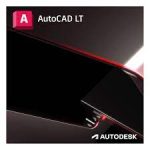
Leave a Reply