Adobe Photoshop 2025 v26.0 Multilingual macOS
Welcome to the AI generation. The full power of generative AI. All your favorite Adobe tools. A new era of creativity and productivity has arrived.
From photo editing and compositing to digital painting, animation and graphic design, everything you can imagine, you can create in Photoshop. Bring ideas to life on desktops and iPads. Use artificial intelligence technology for fast editing. Learn new skills and share your work with the community. With our latest release, doing amazing things has never been easier.
Adobe Photoshop is a recognized classic of photo-enhancing software. It offers a broad spectrum of tools that can turn your inspiration into incredible images, photos, composites, 3D artwork, paintings, and graphics on any device.
Photoshop has become the choice of thousands of creative professionals around the world. First introduced in 1988, it still is the world’s leading image-editing software.
Intuitive and clean user interface
- Although Photoshop for Mac is the most comprehensive graphics and image-editing software available in the market today, it has a very intuitive and easy-to-navigate interface.
- With recently improved usability, this photo-editor has become even more enjoyable to use. The interface loads as soon as you decide to use Photoshop.
- A user-friendly interface updates you about new features, suggests learning content, and allows you to quickly access recent files. You can easily pick up where you left or create a new project, access cloud and desktop pictures, and open an existing document.
Convenient content-aware fill workspace
- Adobe has recently announced the launch of its new Content-Aware Fill workspace. It allows you to remove objects or distracting elements from your images easier than ever before.
- This new option offers an interactive editing experience. Now, you can take full Control over which “good” parts of the picture to use to replace the undesired areas. It allows resizing the initial selection, rotating, scaling, and mirroring content.
Enjoy a range of new tools
- The latest version of the software provides a new Frame Tool that allows you to enjoy much simpler masking. Now, you can place shapes and text into placeholder frames and fill them with pictures. To create elliptical or rectangular forms, you only need to select the Frame Tool and press “K.”
- There is also a new default feature of multiple undo. If you want to view an object before changes are applied, just click Control + Z (for Windows OS) and Command + Z (for macOS). Don’t worry about losing any project changes in Adobe Photoshop on your MacBook Air or MacBook Pro. With a new auto-commit feature, they are saved automatically.
What’s New:
Version 2025 v26.1.0:
- Release notes were unavailable when this listing was updated.
Language: Multilingual
Compatibility: macOS Big Sur (version 11.0) or later Multicore Intel® or Apple Silicon processor
Homepage https://www.adobe.com/products/photoshop.html
Screenshots






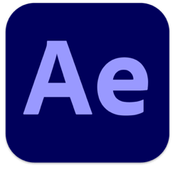
November 24, 2024 9:22 am
At the end of installation: Unable to move file (error code 146). Previous PS 26.0 works flawlessly with one-click-installation.
November 24, 2024 10:03 am
Ktoś w spakowany zip podłaczył rosyjską torpedę
November 24, 2024 11:02 am
Success: in order to avoid error code 146 just give full access to file install and… voilá.
November 24, 2024 11:37 am
Still no Neural filters?
November 24, 2024 12:40 pm
Application automatically quits after a few minutes of Running
November 24, 2024 1:27 pm
Does the Remove tool work? It didn’t in ver 26.0
November 24, 2024 2:38 pm
Does the removal tool work properly?
November 24, 2024 3:09 pm
Work for sonoma. Thx
November 24, 2024 3:13 pm
No, Remove tool doesn’t work.
November 24, 2024 4:11 pm
Tienes que pagar, puto pirata.
November 24, 2024 6:00 pm
Right.
For the MILLIONTH time!!!
NEURAL FILTERS WILL **NEVER** WORK.
Repeat.
NEURAL FILTERS WILL **NEVER** WORK.
N.E.V.E.R.
N E V E R.
You have to be connected to Adobe’s servers with a legit app.
NEURAL FILTERS WILL **NEVER** WORK.
November 24, 2024 6:13 pm
won’t work…
November 24, 2024 6:48 pm
Neural filter working if you have old adobe id or adobe id with expired trial and are sign in to adobe cc.
You need to patch this release with macked patch v 1.2
November 24, 2024 7:28 pm
Pagaré cuando compruebe que esta mierda hace todo lo que necesito, pinche cabrón.
November 24, 2024 7:53 pm
Tommy, I agree with you.
November 24, 2024 9:15 pm
👍👍
November 24, 2024 10:14 pm
The Remove tool seems to be working fine (M1, Sequoia)
November 24, 2024 10:59 pm
Nobody asked about neural filters. We want a version that has working remove tool like previous versions until 26.0. It’s literally the only tool I want to work and not anything with the AI features.
November 25, 2024 12:40 am
ROFL :DD Made my day 😀
November 25, 2024 1:24 am
Perhaps in the future, when (and if) the algorithms are optimized for the neural engine of Apple Silicon processors for local processing…
November 25, 2024 2:31 am
NO!! Neural Filters will NEVER work without a subscription, they’re fed by the Adobe Cloud and Adobe Cloud only, it is NOT ever going to happen, for the millionth time……..pls quit asking and read the comments.
November 25, 2024 2:32 am
RIGHT!?!? People can’t read…these will NEVER be available without having a legit licens…as you know.. 😉
GAWD. people just won’t stop asking this ever apparently.
+1
November 25, 2024 3:08 am
If you get the error: Unable to move file (error code 146) it’s because the new install cannot overwrite your previous version. Either rename the app file itself or delete/uninstall it & install the new version.
November 25, 2024 3:09 am
If you get the error: Unable to move file (error code 146) it’s because the new install cannot overwrite your previous version. Either rename the app file itself or delete/uninstall it & install the new version.
November 25, 2024 6:21 am
It may eventually. Some guys discovered a work-around to download all neural filters for PS but it currently works just on WinOS. I tried running a vm on my older intel Mac and it works, but not on my M1. So, don’t lose hope…
November 25, 2024 7:46 am
With PS 25.4.0 Neural Filters works, but the installer does not work with Sequoia.
November 25, 2024 8:08 am
Doesn’t work.
Adobe Activation Tool seems to have a problem on Italian MacOS….never ever work on any application, even if the AAT write msg “activation done”, when you start the app….an error msg appear and it close.
November 25, 2024 8:50 am
Neural filters not working
November 25, 2024 11:19 am
@HIGHTECHDUDE
Correct, we can find it on Reddit (search “GenP Adobe”).
So:
1) Install Windows 11 with BootCamp (Intel Macs)
2) Instal Photoshop for Win 11
3)crack it with GenP
Enjoy neural filters!
November 25, 2024 12:29 pm
Works fine on M3 MAX – Sequoia 15.1.1 read the instructions on extra folder and use sentinel tu “unlock” the installer. Greetings from italy.
November 25, 2024 12:46 pm
Gdzie jest ta ruska torpeda? @JANUSZ Z GRÓJCA?
OK it works. The problems were: it was impossible to unpack the ZIP on a mac. It had to be done on a Windows computer. During installation, you have to allow the passage to Gatekeeper. Also during installation, in three places, I think. After installation, you have to use the patch.
The installer is multilingual. The virus scan before and after installation did not detect anything.
November 25, 2024 6:03 pm
Hey guys, I read several comments that guarantee that Neural Filters will never work without being paid, maybe in this version yes, but it’s not true that it only works in the paid version, it works for free in cracked version 25.0
November 25, 2024 6:40 pm
Try using Keka, it worked for me. https://www.torrentmac.net/keka-1-4-5/
November 26, 2024 3:55 am
1. Uninstall old Photosop 2025
2. Use UnZIP to decompress downloaded package
3. Open Install content -> -> Install
4. Finish Installation and DO NOT USE “Patch tool”.
5 Use “Adobe Activation Tool” to activate Photoshop 2025, all Neural filters work.
November 26, 2024 7:33 am
Come risolvi la richiesta di acquisto?
November 26, 2024 3:19 pm
What is the Adobe Activation Tool?
November 26, 2024 11:05 pm
Remove tool wouldn’t work under 26.0 but it seems to work under 26.1. Like you, I use this function a lot.
November 27, 2024 5:00 pm
“5 Use “Adobe Activation Tool” to activate Photoshop 2025, all Neural filters work.”
Can you add link to this Activation Tool?
November 27, 2024 6:25 pm
it says it isn’t a zip file and cannot be expanded 🙁
November 27, 2024 10:28 pm
Adobe Activation tool 2.0 + this install works. Remove tool with distraction finders AND Neural filters work but none of them that need a further cloud download work for me so they basically don’t work. I’m happy with this result at least.
November 28, 2024 7:47 am
I installed this PS ersion and activated with Adobe Activation Tool 2.0. I assure, Remove tool works, but Neural Filters greyed out. Download link for Activation Tool: https://www.mediafire.com/file/lftk6zh8bvvstdc/Adobe_Activation_Tool_2.0_%255BMacKed%255D.dmg/file
November 28, 2024 8:00 am
I get an error that says “The installation cannot continue as the installer file may be damaged. Download the installer file again.” how can i fix it, please help!
November 28, 2024 8:01 am
I get an error that says “The installation cannot continue as the installer file may be damaged. Download the installer file again.” how can i fix it, please help!
November 28, 2024 5:14 pm
hola como hago para que no cea prueva gratis
November 28, 2024 5:32 pm
Beware/stay away from this Adobe Activation Tool. It’s a Chinese hack. CleanMyMac found a malware called OSX.Inject exploit. I would not trust it. I installed it, Remove tool does not work. Neural filters work but there are other ways to enhance your image.. I uninstalled, re-installed and just used the crack and Little Snitch. It’s safer than this Adobe Activation Tool from these Chinese devs. Annoying too that they put their group named Macked on the Photoshop home screen. But hey, it’s all up to you, use at your own risk.
November 29, 2024 6:17 pm
“The installation cannot continue as the installer file may be damaged. Download the installer file again.” ERROR MESSAGE 🙁
December 1, 2024 5:19 pm
HOW FIX ERROR: The installation cannot continue as the installer file may be damaged. Download the installer file again. HELP HELP
December 2, 2024 12:52 am
The program works, both on my MacMini 2014 with Montere and MacBook M2 with Sequoia.
It is key to follow Read Me. “Install Full or Minimum Adobe Creative Cloud from the Extra folder first.
Minimum ACC Runtime_x86_64 (Intel) or Runtime_ARM64 (ARM) is fine.”
Then click the installer, if it fails ask for package information and, from inside, activate installer.
At the end, it is important to click on the patch and choose the 3 options.
Greetings from Caracas
December 4, 2024 5:37 pm
Worked fine for me on M1 Mac mini and Sequoia. But no neural filters
December 6, 2024 7:03 pm
Edit: At first try of Remove Tool, don’t accept the Gen AI terms pop-up. Just click cancel then remove tool will still work.