Adobe Acrobat DC v21.005.20048 Multilingual macOS
Adobe Acrobat DC with Adobe Document Cloud services is here. Completely reimagined PDF tools that let you create, edit, sign, and track PDFs from anywhere. It will change the way you work with design layouts, press-ready files, and all your important documents forever.
Features:
- Access powerful print production and digital publishing tools. Preview, preflight, correct, and prepare PDF files.
- Work anywhere. Create, export, and sign PDFs from your computer or the Acrobat DC mobile app.
- Take your files with you. Use Mobile Link to access recent files across desktop, web, and mobile.
- Edit anything. Instantly edit PDFs and scanned documents – as naturally as any other file.
- Make last-minute changes. Edit text and organize PDF pages on your iPad.
- Replace ink signatures. Send, track, manage, and store signed documents with a built-in e-signature service.
- Protect important documents. Prevent others from copying or editing sensitive information in PDFs.
- Eliminate overnight envelopes. Send, track, and confirm delivery of documents electronically.
Language: Multilangual
Compatibility: macOS 10.14 or later 64-bit
Homepage https://www.adobe.com/
Screenshots




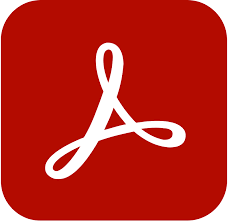
June 17, 2021 11:35 am
It is version 21.001.20155
June 17, 2021 8:53 pm
@puma79 is right! it claims to be v21.005.20048 and th installer pkg says v21.001.20155 once installed it’s confirmed v21.001.20155
June 18, 2021 10:45 am
Yes, wrong version :/
June 20, 2021 3:46 pm
Can this work one M1 MBP?
June 29, 2021 12:51 am
M1 MBP Running Smooth. Just to update. No problem at all.
July 12, 2021 5:48 pm
It ask for login credentials
July 28, 2021 4:47 pm
Keeps Asking for credentials!!!
August 5, 2021 8:01 pm
it works but after a frew days it asks for login, and after that, require payment or trial
January 7, 2022 7:08 pm
I am not getting it, when I click DOWNLOAD I am getting a file of 430kb dmg file. Which I open says TO INSTALL ADOBE FLASH PLAYER.
Any help in how to get the full 1gb setup of adobe?