Adobe Acrobat DC v21.001.20135 Multilingual macOS
Adobe Acrobat DC with Adobe Document Cloud services is here. Completely reimagined PDF tools that let you create, edit, sign, and track PDFs from anywhere. It will change the way you work with design layouts, press-ready files, and all your important documents forever.
Features:
- Access powerful print production and digital publishing tools. Preview, preflight, correct, and prepare PDF files.
- Work anywhere. Create, export, and sign PDFs from your computer or the Acrobat DC mobile app.
- Take your files with you. Use Mobile Link to access recent files across desktop, web, and mobile.
- Edit anything. Instantly edit PDFs and scanned documents – as naturally as any other file.
- Make last-minute changes. Edit text and organize PDF pages on your iPad.
- Replace ink signatures. Send, track, manage, and store signed documents with a built-in e-signature service.
- Protect important documents. Prevent others from copying or editing sensitive information in PDFs.
- Eliminate overnight envelopes. Send, track, and confirm delivery of documents electronically.
What’s New:
Version 21.001.20135:
- This update provides security mitigations and bug fixes.
Language: Multilangual
Compatibility: macOS 10.12 or later 64-bit
Homepage https://www.adobe.com/
Screenshots




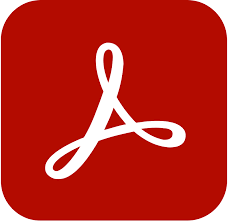
February 16, 2021 2:07 pm
Not running. I don’t know why. will revert to the last version.
February 16, 2021 3:21 pm
running PERFECTLY FOR ME
February 16, 2021 6:10 pm
wow. Lucky you
February 18, 2021 3:57 am
How to turn off auto updates? It is showing Adobe wants to install helper tool.
February 20, 2021 11:24 am
Auto update can’t be disabled.
Instead, follow this tip from Benedict — it works perfectly:
https://www.torrentmac.net/adobe-acrobat-dc-v20-013-20064/#comment-7625
March 6, 2021 5:54 pm
Just to add on for the new version, since I went through a lot to get it working.
Seems like the patch doesn’t work nice with the deleting of files (at least on my side of things), I have revised the method in case the situation pops up again in the future.
Navigate to
/Library/Application Support/Adobe/ARMDC/Application
There will be ” Acrobat Update Helper ” and ” Adobe Acrobat Updater ”
Right click, Show Package Contents, Contents, MacOS.
*Move the file to somewhere for safekeeping, and then delete the file inside the folder*
If the first one doesn’t have a macOS file, hence you can ignore that, if there is, do the same.
Lastly to check that this worked, open Acrobat, Help>Check For Updates, it should tell you that “An error occurred. Please check for updates again later. Error: 207”, then you are good to go.
As always, hope it helps.
March 11, 2021 12:15 pm
It work!!!
March 14, 2021 10:18 pm
thank you for your help. it worked as well for me.
February 18, 2021 6:15 pm
does “Send, track, and confirm delivery of documents electronically” work ?
March 3, 2021 6:21 pm
It asks me to create an adobe account, should I proceed?